If you need help, contact our team for assistance
If you are stuck, need help, have questions or suggestions, here is how to contact our team and get assistance.
On the Tygrys administration console where you can see and manage your subscriptions, you have Support link on
the left hand side.
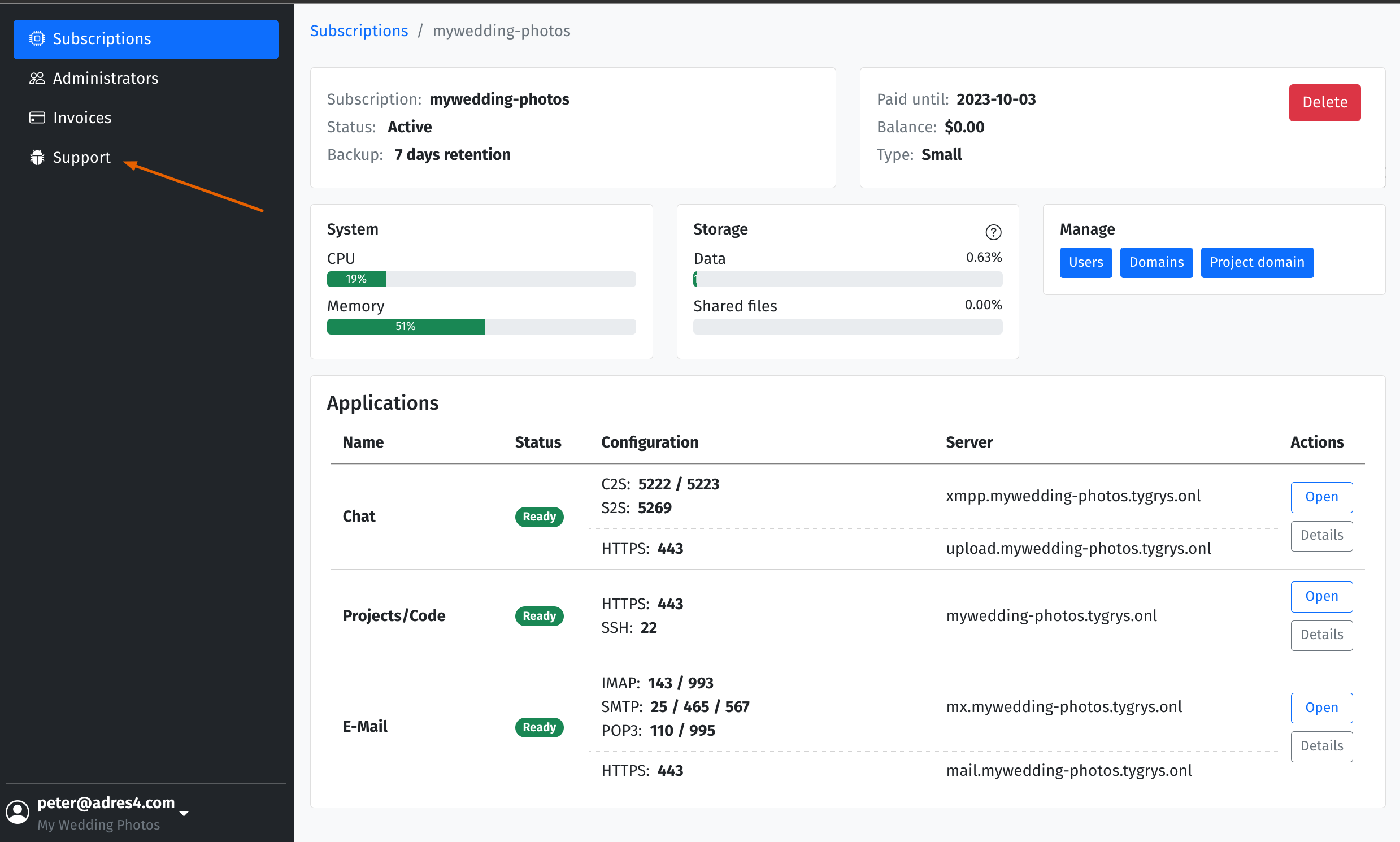
When you click on the link a Support page opens which looks like this:
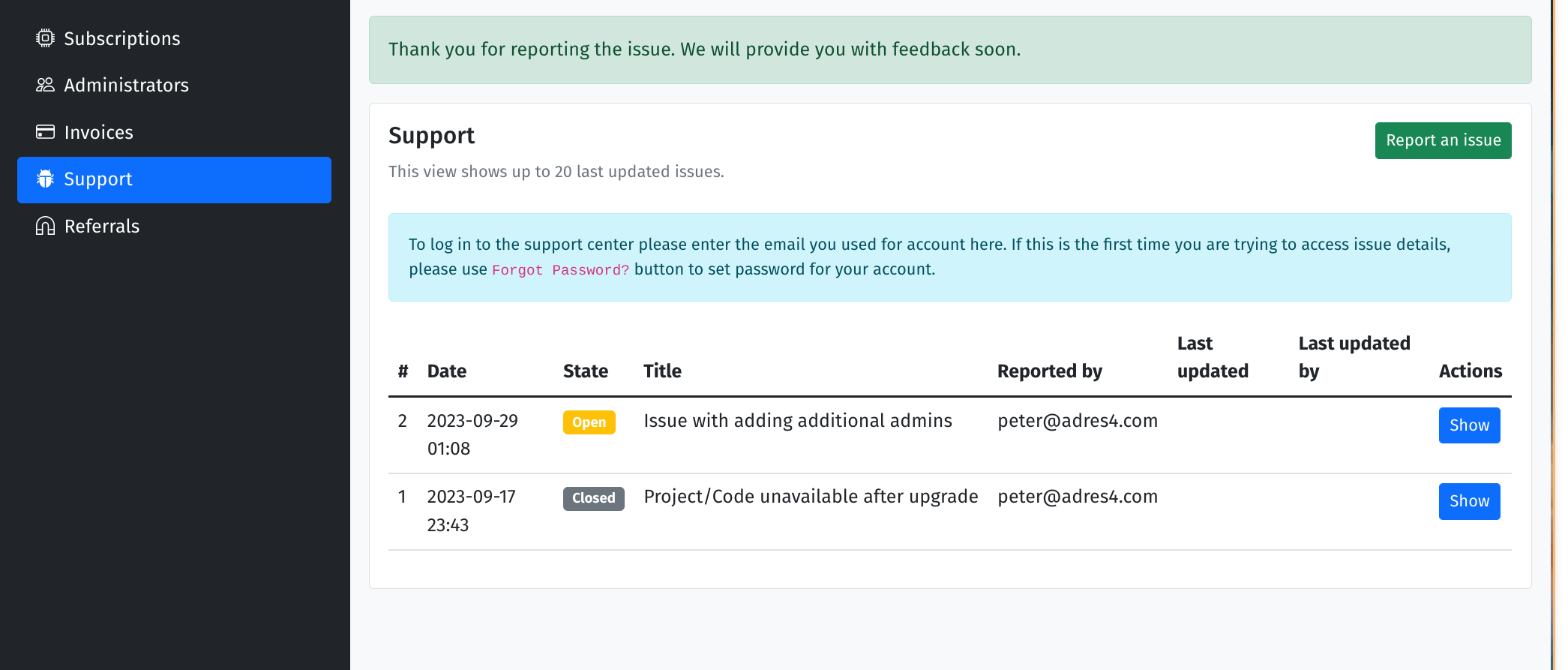
Initially the list of issues would be empty. However, once you submit a request it shows on the list along with the status of the issue. This page is just a read-only view of the last 20 tickets reported.
All the communication with our team can be done over email. You will receive response to your issue via email and can provide further details or follow up also via email.
However, if you are not comfortable with email communication or if you want to review issues past last 20 you can always go directly to our dedicated support system. The system allows to review current and past tickets, add your comments to communicate with our team using web browser.
Just click on the Show button next to the issue and a new page opens:
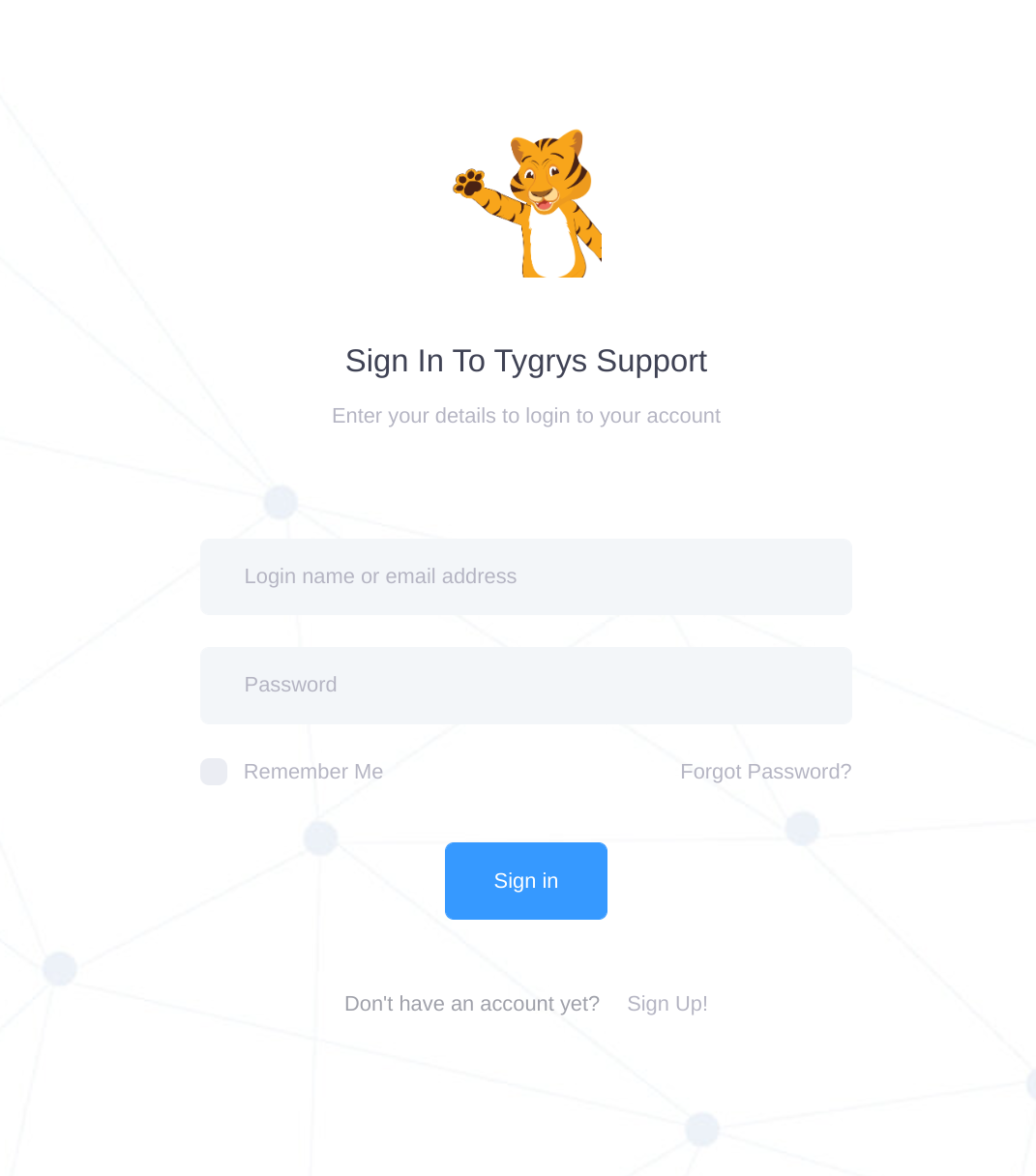
On the first login, you can retrieve password using Forgot Password? function and as a login name use the same email
address you used to signup to the Tygrys Admin Dashboard.
Once you login, the page you see should look more or less like this:
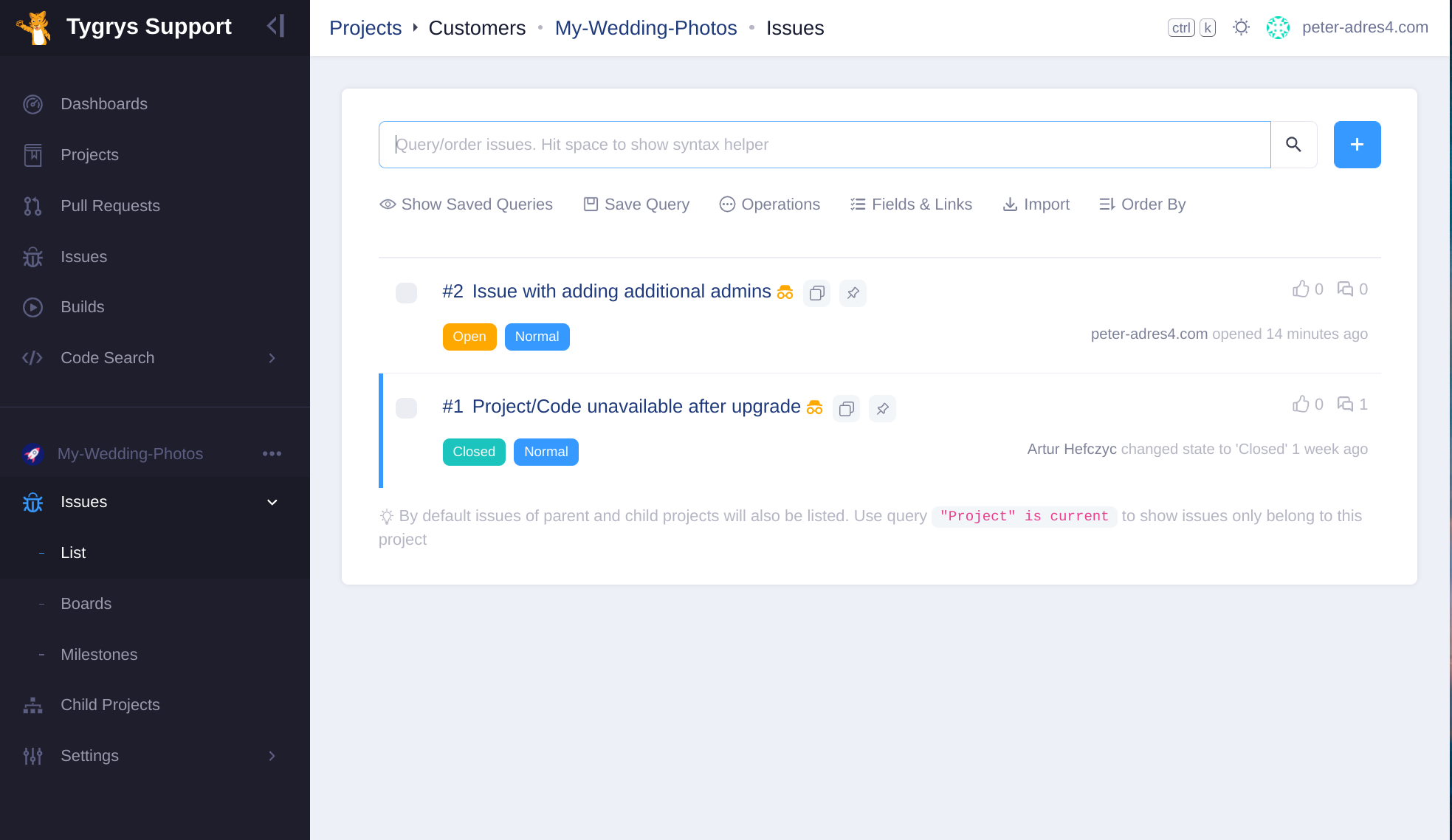
You can click on any issue, reopen it, close, add comments, attach files or provide more details as needed.
